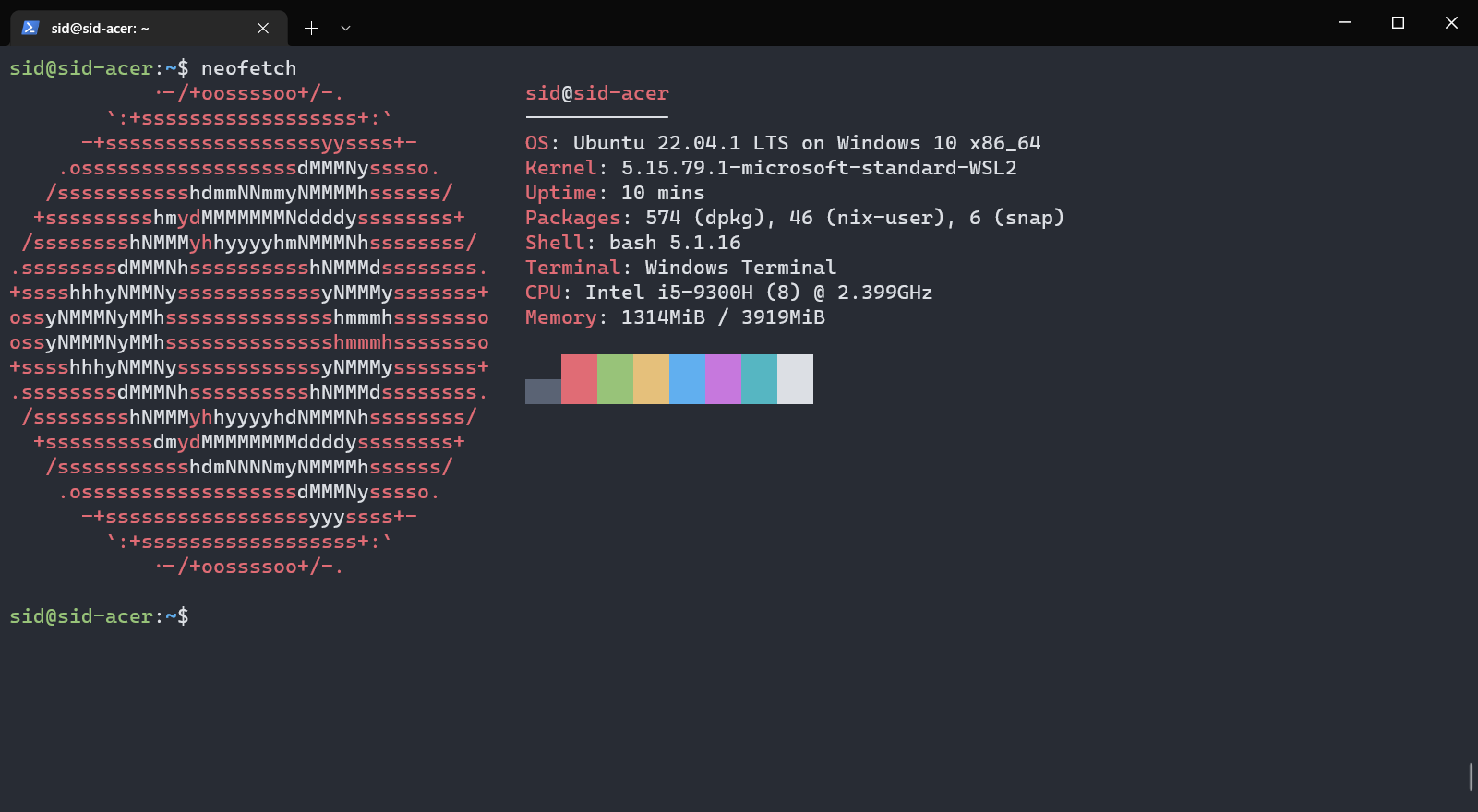
WSL2 config notes
WSL (Windows Subsystem for Linux) provides significant increase in quality of life while working on software things. But it is immense PITA out of the box. I configure it to mainly address the high RAM usage and the activation of the GPU causing the laptop fans go wild.
Other than that, WSL has been pretty nice to me.
The files needed for configuration are:
.wslconfig= does global config for all wsl distros installed ; found inC:\Users\<USERNAME>wsl.conf= config file for each wsl distro ; found in/etc
For more detailed information, checkout : https://learn.microsoft.com/en-us/windows/wsl/wsl-config
My config :
1. .wslconfig
[wsl2]
memory=4G
gpuSupport=falseThis config was added mainly due to:
-
To limit WSL2
vmem.exeexcessive RAM usage. Capping RAM usage to 4GB seems enough for most things I tend to do. -
gpuSupportto stop triggering of GPU everytimewslis turned on. It helps lessen battery drain and laptop fans remain quiet. I could not find this one in the official docs, found it through a GitHub issue.
2. wsl.conf
[boot]
systemd=trueHaving systemd is huge plus while running stuff like docker without bothering with docker desktop or running k3d for when experimenting with kubernetes.